This post I will describe, how to get most resent file from directory based on display date or a date from file name.
We have below sample files in our directory and every file has date in the name of file, based on that we will decide which file is most resent rather than file created date/ modified date.
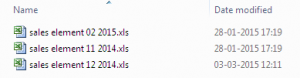
As you can see, we have three list of files.
- sales element 11 2014.xls has been modified at 28-01-2015
- sales element 02 2015.xls has been modified at 28-01-2015
- sales element 12 2014.xls has been modified at 03-03-2015
If we use file created or modified date to get most resent file then we will get ” sales element 12 2014.xls” which is a wrong file.
To get a latest file from directory we will use below steps.
Step 1: Add tFileList component and configure it get all .xls files form directory. see the image for details.
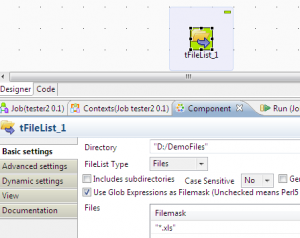
Step 2: Add tFileProperties component and connect with tFileList using Iterator link, then provide file path and name from global variable. which looks like this ((String)globalMap.get(“tFileList_1_CURRENT_FILEPATH”)).
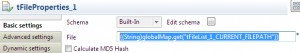
Step 3: Add tMap after tFileProperties and connect with main link and do the fowling setting in it.
- Create output name as “FileList”.
- Add all the source columns to this output.
- Add new variable in tMap using variable creation, write this code in it.
row9.basename.substring(row9.basename.indexOf(“.”)-7).replace(“.xls”, “”)
- Create new column in output with the name “DisplayDate” and datatype is Date.
- Add below code in it.
TalendDate.parseDate(“MM yyyy”, Var.var1)
- See the image for more details.
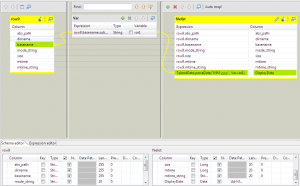
Step 4: Add tHashOutput component after tMap and connect with main link.
Step 5: Add tHashInput Component below tFileList and link using “OnSubJobOk” trigger.
Step 6: Copy Schema from tHashOutput to tHashInput.
Step 7: Add tAggregateRow component and connect with tHashInput using main flow link. Do the basic setting like below.
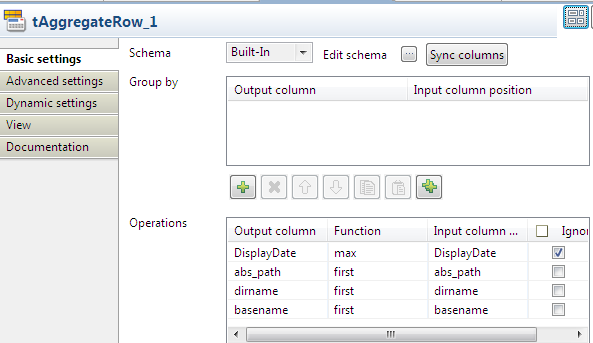
Step 8: Add tLogRow to check the result. you will see the output as below.
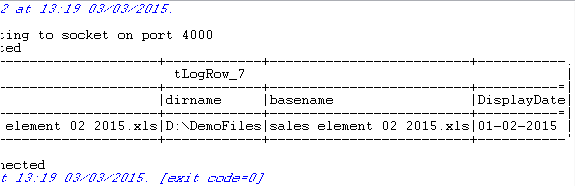
Step 9: Your job design should be look like in below Image.
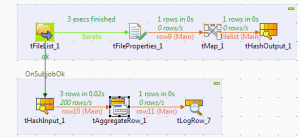
Note: You can avoid using tHash***** components just use tAggregateRow after tMap and do the setting as is, it will work.
How to get incremental files from same folder …in talend
I have to get files based on last job start date after which are files coming those files i need process..how i can achive this.pls help me..Thank you
The Above solution is not working in my case, getting error with tAggregateRow component.
Error :
Warning:the operation ‘max’ for the output column ‘DisplayDate’ can’t be processed because of incompatible input and/or output types.
I m fetching date from file name same as in above example.